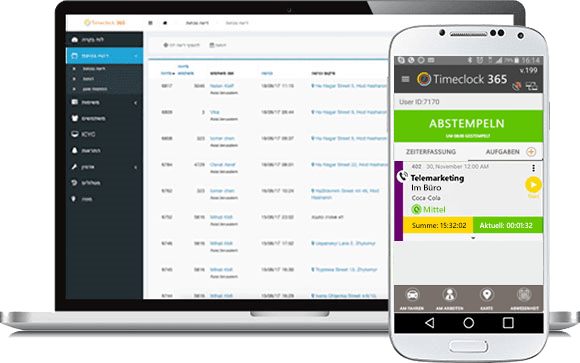Timeclock 365 makes the most of your most precious resource: work hours.
Your company saves time and gains productivity.
Timeclock 365 is intuitively easy to use, looks and feels appealing, while giving you at the same time complete flexibility in timekeeping for your employees, whether it’s your field force, your technicians or your office staff.


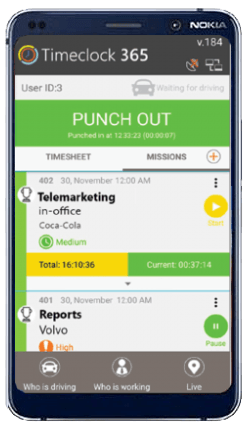
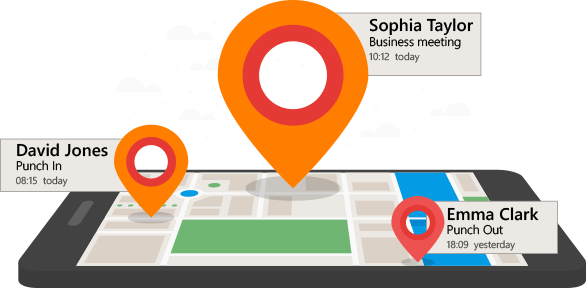
The Timeclock 365 Time Attendance app can be used on both Android and IOS platforms, allowing employees to easily login from any location using our GPS location tracker.
Timeclock 365 allows for time tracking from any device such as a PC, laptop, tablet and mobile phone via login pin code.