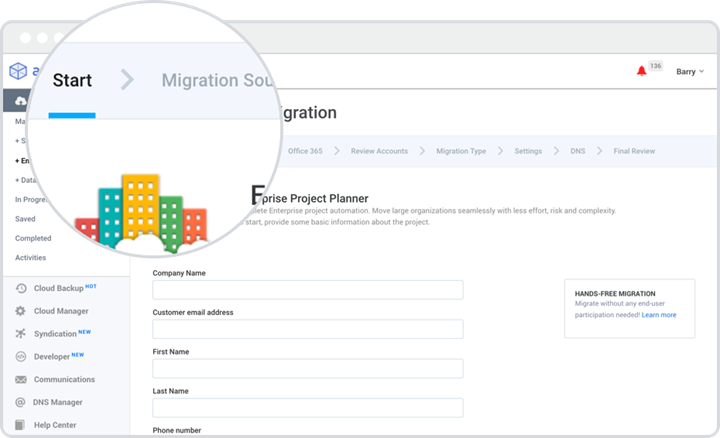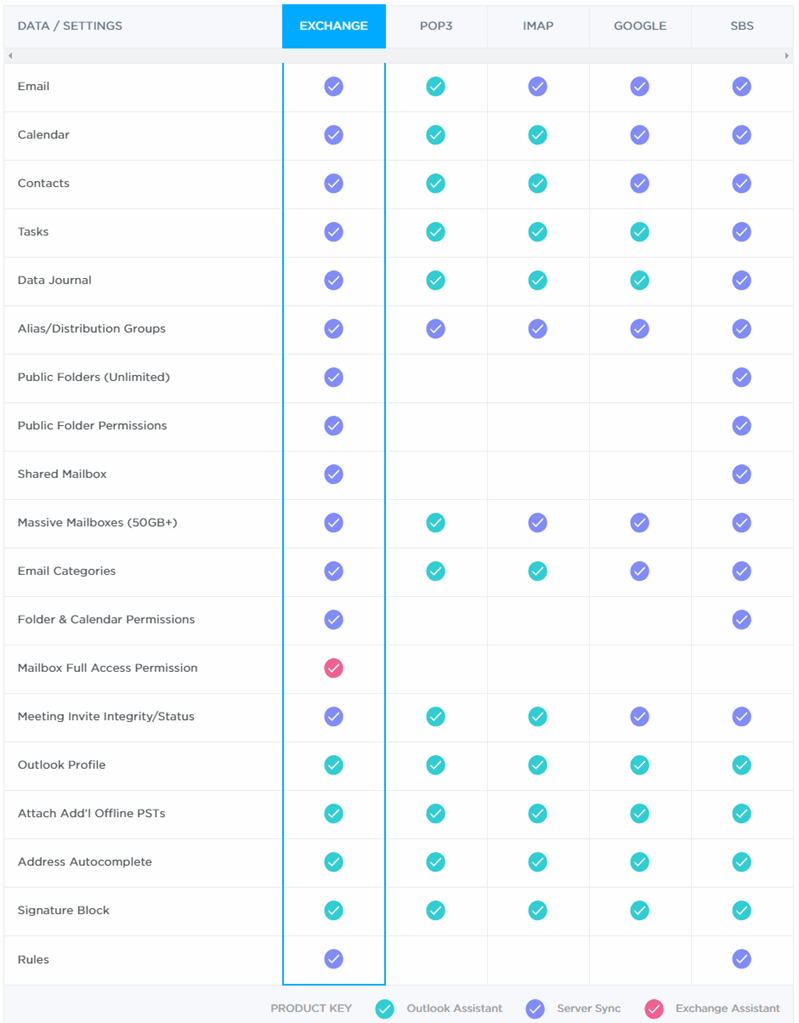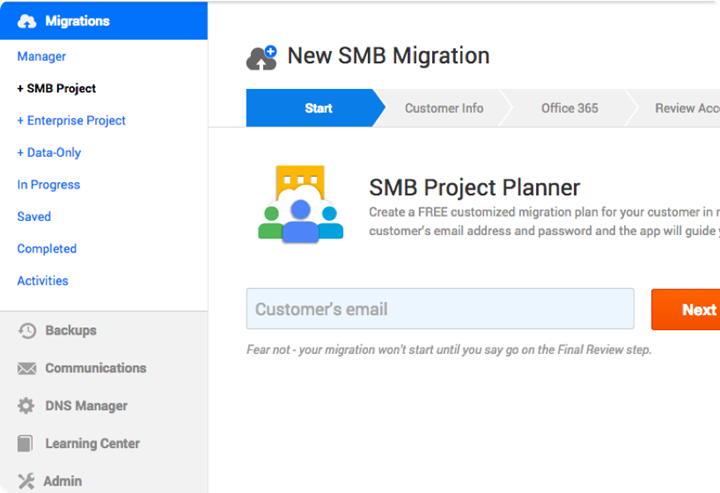SkyKick SMB and Enterprise Migration suites provide robust project automation designed for Office 365 migrations scalable from 1 user to large, staged, or multi-server migrations. Migration Sync and the SkyKick Outlook Assistant will automate the rest of the project, which includes migrating the data and DNS, provisioning the account and settings, in addition to setting up end-user PC’s. SkyKick will also help you communicate with your customers, as well as track and manage the entire migration project.