Long gone are expensive individual workload licenses. The User Migration Bundle gives you access to mailbox, documents, personal archives, and remote Outlook configuration in a single 12-month license.
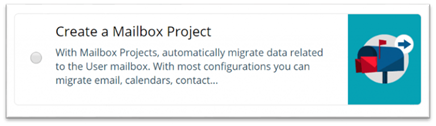
Sign up, configure, and initiate mailbox migrations in a matter of minutes through MigrationWiz. No special training, personnel or additional hardware or software installation required.
Migrate up to 150GB between all user-data.
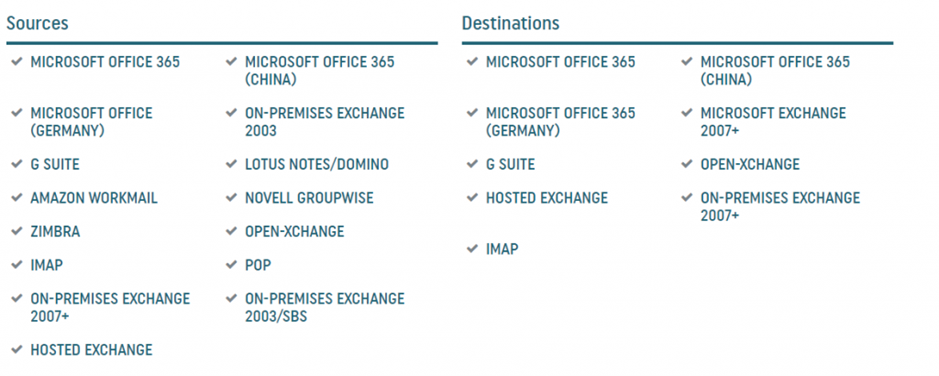
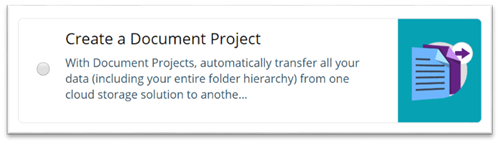
Don’t leave documents and files behind. As part of the User Migration Bundle, increase revenue for email migration projects by adding fast, streamlined document migration.
Migrate up to 150GB between all user-data.

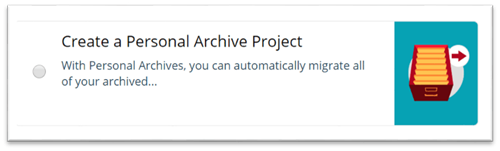
With the User Migration Bundle, quickly discover, collect, and migrate numerous personal archive files (PSTs, Google Vault, Exchange, and more) to your selected Destination.
Migrate up to 150GB between all user-data.
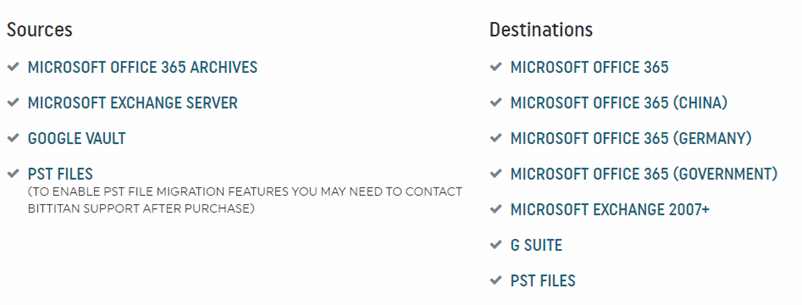
BitTitan HealthCheck for Office 365 is a service module in MSPComplete that assesses customer computers for compatibility with Office 365. HealthCheck for Office 365 reports on the following compatibility points:
To view a more detailed report of a computer’s compatibility with Office 365, click on the pie chart icon.
You must install the Device Management Agent (DMA) on customer computers for the HealthCheck for Office 365 assessment to run. Read the What is Device Management? article to learn more about Device Management and DMA.
Once DMA is installed, the customer computers are listed in the HealthCheck for Office 365 overview page and a compatible or incompatible icon is shown for each of the following categories:
Compatible with Office 365 Clients: Identifies if the computer’s installed versions of the Office clients (Word, Excel, PowerPoint, etc.) are compatible with Office 365. Compatible Office clients include the latest versions of Office and Office 2013.
Compatible with Office 365 Web Apps: Identifies if the computer’s installed browsers are compatible with Office 365. Compatible browsers include Internet Explorer (versions 10 and 11) and all the latest versions of Chrome, Firefox, and Safari.
Compatible with Microsoft Office ProPlus: Identifies if the computer’s specifications (operating system, CPU, memory, free disk space, etc.) are equal to or greater than the minimum system requirements for Office ProPlus.
Automate Outlook configuration remotely using the DeploymentPro tool, included as part of the User Migration Bundle license.
Don’t worry about disrupting customer work
Install the agent silently via Group Policy so that end users only need to enter their password and restart Outlook. Deploy and configure profile on your time, without customer frustrations and a flood of support tickets.
Easily and flexibly configure Outlook
Automate Outlook configuration in any deployment scenario, including tenant to tenant (Office 365 to Office 365), Quick Switch or Big Bang.
Configure with ease—no training, no on-site visits
DeploymentPro makes the configuration easy, without the need for any admin credentials, training or expertise. You can check reporting, configuration statuses, project errors, and more—completely remotely and in real time.