More security for your data and applications—without added hassles for your customers
Azure Multi-Factor Authentication (MFA) is Microsoft’s two-step verification solution. Azure MFA helps safeguard access to data and applications while meeting user demand for a simple sign-in process. It delivers strong authentication via a range of verification methods, including phone call, text message, or mobile app verification.
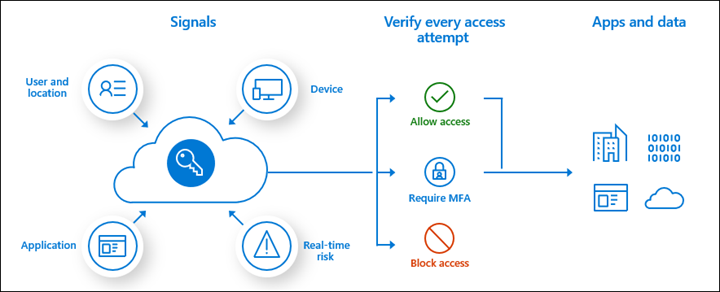




Use Multi-Factor Authentication Server on your premises to help secure VPNs, Active Directory Federation Services, IIS web applications, Remote Desktop, and other remote access applications using RADIUS and LDAP authentication. Add an extra verification step to your cloud-based applications and services by turning on Multi-Factor Authentication in Azure Active Directory.


More resources
How Azure MFA works
Versions and Consumption methods for MFA