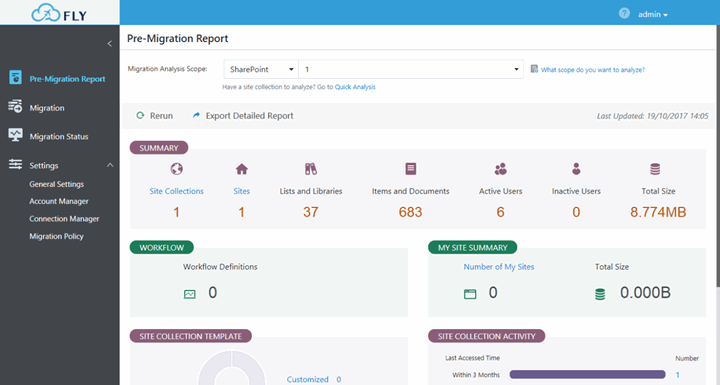
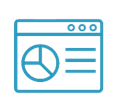
Analyze
Know what’s relevant and important, or just collecting dust before your move. Understand your existing information architecture to avoid potential risks or pitfalls, to improve the migration planning.

Move entire drives, mail instances, site collections, or individual lists and libraries to achieve your desired end goal with drag-and-drop ease. Then filter, map, configure, import, and schedule the move, or just migrate in real time.
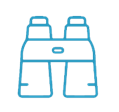
Monitor
Track migration status and progress on the dashboard, validate your migration, generate reports that highlight actions taken, and always be in the know with automated updates sent directly to stakeholders.
One-stop-shop to ensure migration success. Pre-migration scanning and discovery flags any potential risks, elements that require mapping to be successfully migrated, and improves planning with detailed source system analysis. Perform test runs to make sure your migration plans are configured appropriately, before your production migrations. Detailed job reports help to track progress, and validate migration results.
Minimize business disruption. Maintain platform coexistence during your migration project, so users can continue working uninterrupted until their switch-over to the new system. Comprehensive mapping ensures legacy assets are preserved, and successfully transformed into Office 365.
Migrate on your terms. Take what you need, leave what you don’t with automated filters based on scope or properties. Set schedules to align with your project timelines, or around business hours.
