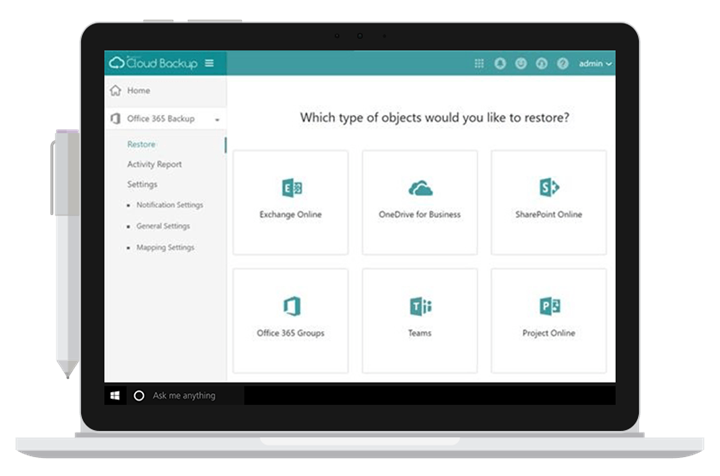
Centrally manage Office 365 permissions and configuration tasks. Report and fix issues in bulk to save time and money.
Resolve policy violations and report or repair unauthorized security settings or configuration changes as they occur.
Move, restructure, sync, and publish content on demand or on a schedule—to give users what they need, when it’s needed.
Realize the positive economic impact of Office 365 and reduce administrative overhead.
Centralize and simplify Office 365 administrative functions through a single pane of glass. Quickly discover problems in permissions and configuration through administrative search and rapidly fixing issues in bulk.
Ensure SharePoint Online is running smoothly with security and policy enforcement.
Highlight gaps between your intended governance policies and your current state with a health dashboard, resolving violations automatically through active policy enforcement.
Manage permissions and document sharing through an easy-to-use interface. Discover who has access to what content and easily modify, remove, promote, or copy permissions and sharing settings across your environment with only a few clicks.
Respond to evolving information architecture and easily scale your SharePoint Online environments.
Move or copy content in bulk across Office 365 instances for simplified internal migrations. Easily deploy new designs and customizations to configurations. Synchronize all changes to other SharePoint Online environments.
