An Azure Savings Plan is an alternative to Azure reservations. When a customer purchases this plan, they commit to paying a monetary value per hour to Microsoft for 1 year or 3 years.
With an Azure Savings Plan, they'll be able to save money on compute across multiple Azure Resources by committing to this purchase.
Azure Savings Plan enables customers to reduce compute usage costs, across eligible services, by making an hourly spending commitment.
Unlike Azure reservations, which are targeting at stable single workloads like VMs, Azure Savings Plans are targeted for dynamic and/or evolving workloads.

Azure Savings Plan allows your customers to:
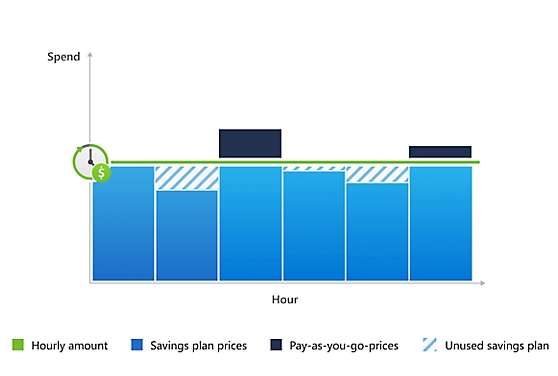
When does the term for Azure Savings Plan start after its ordered?
Once the subscription is provisioned, the term will begin immediately.
Can an Azure Savings Plan be assigned to a single subscription within the Azure Plan container?
Yes. To do so, simply select Single as the Scope option form the Configuration tab while ordering the subscription.
How do I know if a customer is eligible to order Azure Savings Plan?
Azure savings plan is available globally for customers transacting under the Microsoft Customer Agreement and Enterprise Agreement. Furthermore, if an Azure Plan is already provisioned, an Azure Savings Plan can be ordered.
NOTE: Azure Savings Plan can be ordered multiple times under both partner and end customer accounts in Cloud Marketplace.
Where can the customers see the consumption and other details of their Azure Savings Plan subscription?
They can view the details of their Azure Savings Plan, including the usage, from the Azure portal.
How does a customer get billed for Azure Savings Plan?
Cloud Marketplace contains three different services for Azure Savings Plan (see above). Therefore, customers have the option to pay in a single upfront payment or divide the payment into equal monthly charges (available upon request and approval).
Is it possible to modify or cancel an Azure Savings Plan subscription?
No, its not possible to modify or cancel an Azure Savings Plan subscription. If usage grows beyond the current order, customers can purchase another subscription of Azure Savings Plan to cover the additional usage.
How is pricing calculated in Cloud Marketplace for Azure Savings Plan?
Pricing is calculated as follows:
For a yearly subscription that's paid monthly, then the total price for a year is 365 days X 24 hours X the monetary commitment/12.